With Text Banking you can check your balance, view your most recent transactions, or make a transfer.
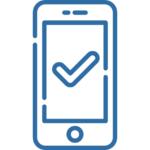
Anytime. Anywhere.
With Text Banking you can accomplish most simple banking tasks from the comfort of your own home (or on the go) using only your cell phone.
![]()
Simple and convenient
Just text us! There is no need to remember a login or password when you use text banking. You can text us from anywhere when you have a cell phone signal.
![]()
Communicate with your account
Need to know your balance or transfer money between accounts? We’ve got you covered.
![]()
No internet? No problem!
Our Text Banking service uses your phone plan’s texts to handle your banking needs, which means if you are out of data or don’t have a strong connection, you aren’t separated from your money.
Easy Steps to Begin Text Banking: A Quick Quide
![]() Access Your South Texas FCU Home Banking Account: Visit the South Texas FCU Home Banking website and click on the ‘Profile’ icon located at the top right corner of the page.
Access Your South Texas FCU Home Banking Account: Visit the South Texas FCU Home Banking website and click on the ‘Profile’ icon located at the top right corner of the page.
![]() Navigate to Text Banking: Within the ‘Profile & Settings’ section, locate and click on ‘Text Banking.’
Navigate to Text Banking: Within the ‘Profile & Settings’ section, locate and click on ‘Text Banking.’
![]() Enroll Your Phone Number: Add the phone number you wish to enroll for text banking.
Enroll Your Phone Number: Add the phone number you wish to enroll for text banking.
![]()
Enter the Activation Code: Once the phone number is added, input the activation code sent to the provided phone number.